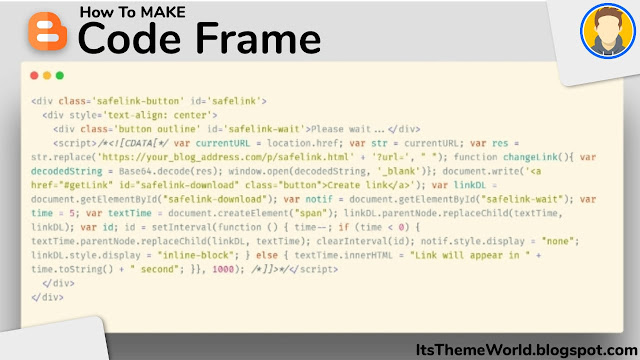UnPlug website for SR7Themes website's blogger widgets and codes where you can watch the demo of the blogger widget and codes.
Create Beautiful Code Frames Widgets With Highlight Js
Hello Blogger user guys, if you have my blog, you can see that my code sharing frame has many beautiful colors, right? Now I will share with you how to create.
In this article, we will use the source code Highlight.js
what is Highlight.js
Highlight.js is a syntax highlighter written in JavaScript. It works in the browser as well as on the server. It works with pretty much any markup doesn't depend on any framework and has automatic language detection.
Perform
Find the closing </body> tag and insert the following code:
<link href='//cdnjs.cloudflare.com/ajax/libs/highlight.js/9.12.0/styles/atom-one-dark.min.css' rel='stylesheet'/>
<script src='//cdnjs.cloudflare.com/ajax/libs/highlight.js/9.12.0/highlight.min.js'/>
<script type='text/javascript'>
//<![CDATA[
$(document).ready(function() {
$('pre').each(function(i, block) {
hljs.highlightBlock(block);
});
});
//]]>
</script>
<script src='https://ajax.googleapis.com/ajax/libs/jquery/3.5.1/jquery.min.js'></script>
</script>
If you use Jagodesain's interface like Median UI, Fletro Pro, then you go to the CSS line
.post pre span{color:var(--highlight-green)} .post pre span.block{color:#fff;background:var(--highlight-blue)}
Instructions for Use
If the type you share is HTML then use this code<pre class='html'><code>
Your_code_here
</code></pre>
<pre class='css'><code>
Your_code_here
</code></pre>
<pre class='js'><code>
Your_code_here
</code></pre>